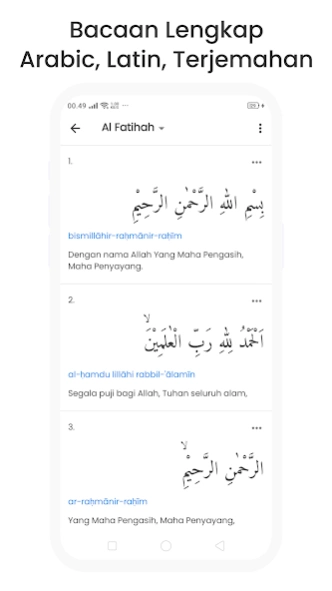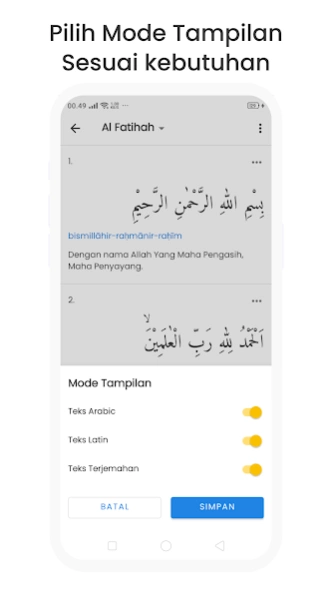Al Quran 30 Juz Offline 5.7
Free Version
Publisher Description
Al Quran 30 Juz Offline - AlQuran 30 Juz Without Internet Offline Indonesian Translation and AlQuran MP3
Digital Al Quran Indonesian translation and digital audio mp3 Quran.
The digital Al Quran complete with Arabic, Latin and Indonesian translation reading texts is perfect for memorizing or hating reading the Koran and Juz Amma.
This Indonesian translation of the Koran will continue to be developed with various interesting features such as the Koran, Tajweed, Koran, interpretation by word.
This Indonesian Alwuran is very suitable for reading short verses of the Koran such as Surah Yasin, Surah Al Mulk, Surah Alwaqiah etc.
e quran is made with a simple and modern design for easy use on all android quran.
You can use this alwuran apk without ads by subscribing as a pro user from within this kuran app.
Thank you for using this offline 30 Juz Al Quran and Indonesian Translation application without internet.
Thank you for using the Koran application from us.
Don't forget to leave a review in the form of criticism, suggestions and constructive input.
May be useful. :)
About Al Quran 30 Juz Offline
Al Quran 30 Juz Offline is a free app for Android published in the Reference Tools list of apps, part of Education.
The company that develops Al Quran 30 Juz Offline is MDT Studio. The latest version released by its developer is 5.7.
To install Al Quran 30 Juz Offline on your Android device, just click the green Continue To App button above to start the installation process. The app is listed on our website since 2023-12-17 and was downloaded 35 times. We have already checked if the download link is safe, however for your own protection we recommend that you scan the downloaded app with your antivirus. Your antivirus may detect the Al Quran 30 Juz Offline as malware as malware if the download link to com.muslimidia.alquran_lite is broken.
How to install Al Quran 30 Juz Offline on your Android device:
- Click on the Continue To App button on our website. This will redirect you to Google Play.
- Once the Al Quran 30 Juz Offline is shown in the Google Play listing of your Android device, you can start its download and installation. Tap on the Install button located below the search bar and to the right of the app icon.
- A pop-up window with the permissions required by Al Quran 30 Juz Offline will be shown. Click on Accept to continue the process.
- Al Quran 30 Juz Offline will be downloaded onto your device, displaying a progress. Once the download completes, the installation will start and you'll get a notification after the installation is finished.